Today we have launched a major update to Streaks, which includes the following improvements:
- Added support for iOS 18, including Control Center widgets, dark/tinted App Icons, and recording State of Mind to Health.
- Added support for watchOS 11, including Live Activities and "double tap" gesture.
- Added emoji task icons 🎉
- Added "2-Day Rule" and "specific days of the month" options.
- Automatically detect when Activity Rings are paused.
You can download Streaks from the App Store for iPhone, iPad, Apple Watch, Mac and Apple Vision Pro.
Let's dive in!
Emoji and Text Task Icons
You can now use any single emoji as a task icon in Streaks! Additionally, you can create an icon consisting of any 3 letter combination (such as your initials).
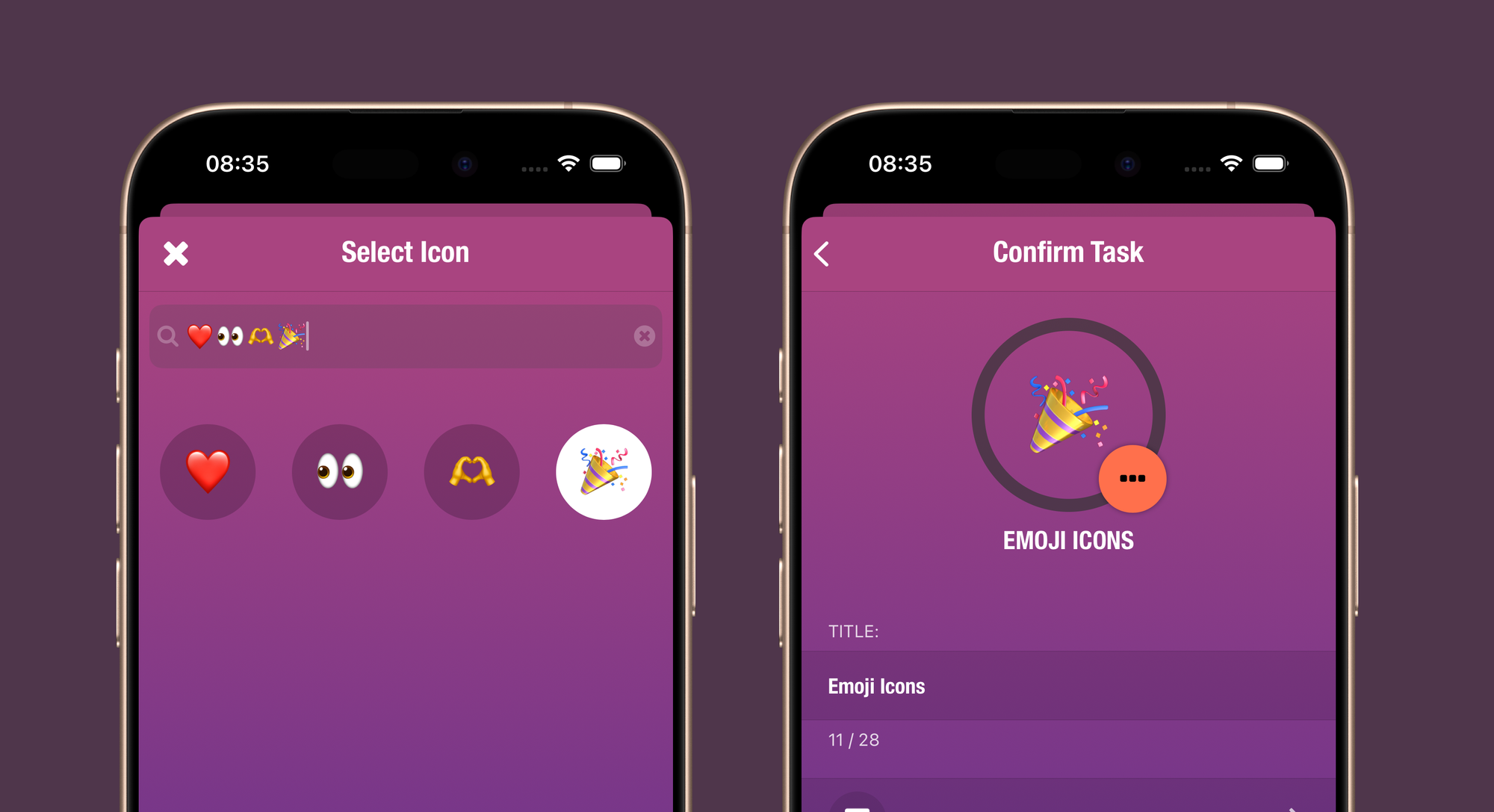
There are two ways to add an emoji task icon:
- In the icon picker, enter the emoji in the search field. It will then appear as a selectable option. You can enter multiple emoji here if you want to preview several options.
- In the icon picker, select the new "Text Input" menu option. Here you can either enter up to 3 letters, or you can enter a single emoji.
You can even rotate or flip emoji, giving you many more options!
2-Day Rule
This is a new option for tasks that helps you avoid missing a task two days in a row. In effect, it gives you a single day's grace if you don't complete a task.
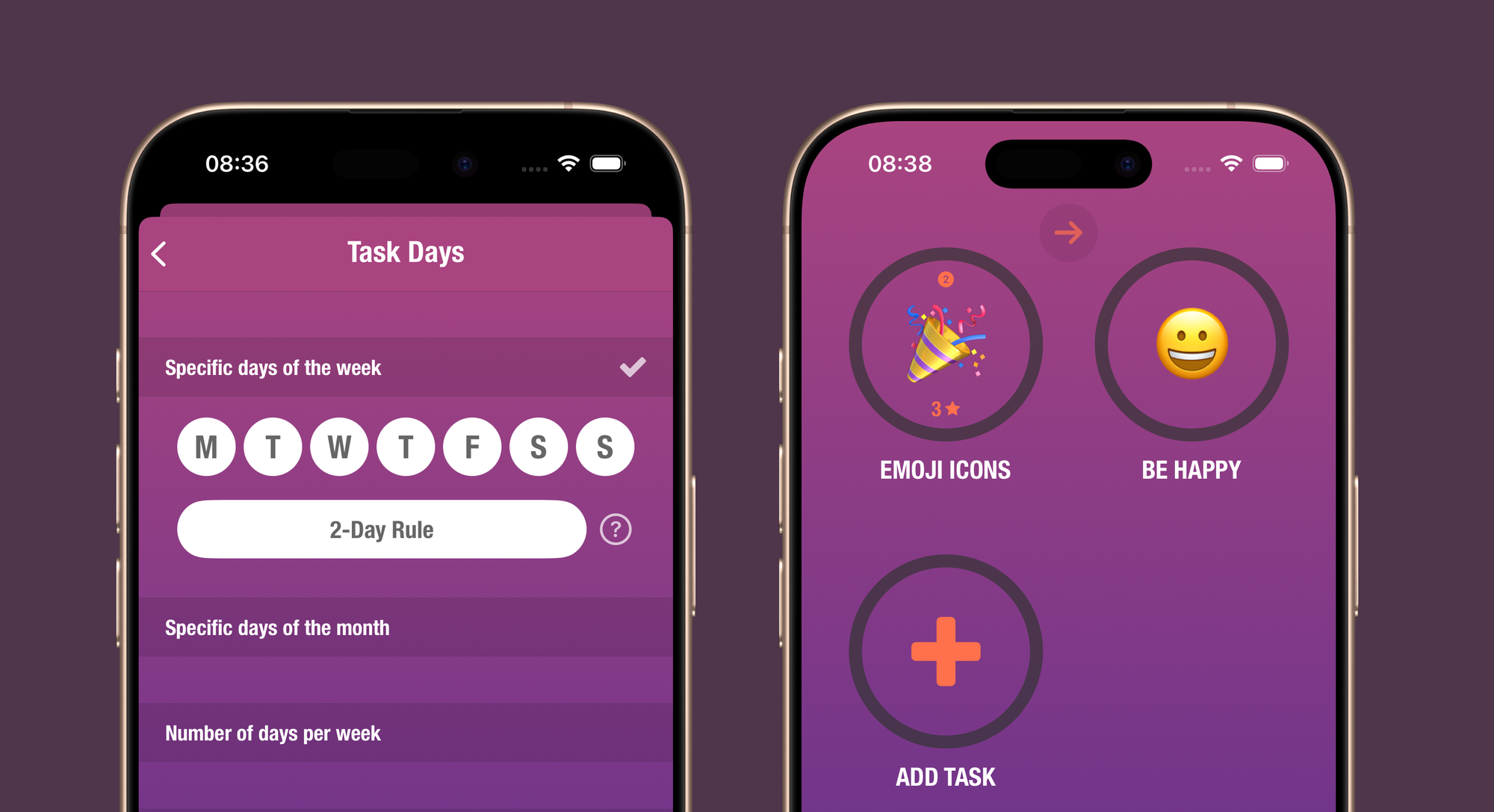
For example, if your task is configured for every day of the week and you miss the task on Monday, then it will be mark as "skipped", meaning your streak isn't reset to 0.
However, in this example you must then complete the task on Tuesday, otherwise it is marked as "missed" and your streak resets to 0.
Additionally, a "2" indicator is shown above the task if you're required to complete the task on the current day.
Days of the Month
Another new option for your task's schedule is "Specific Days of the Month". This option is available for day-long tasks, and allows you to select 1 or more days of the month (1 through 31).
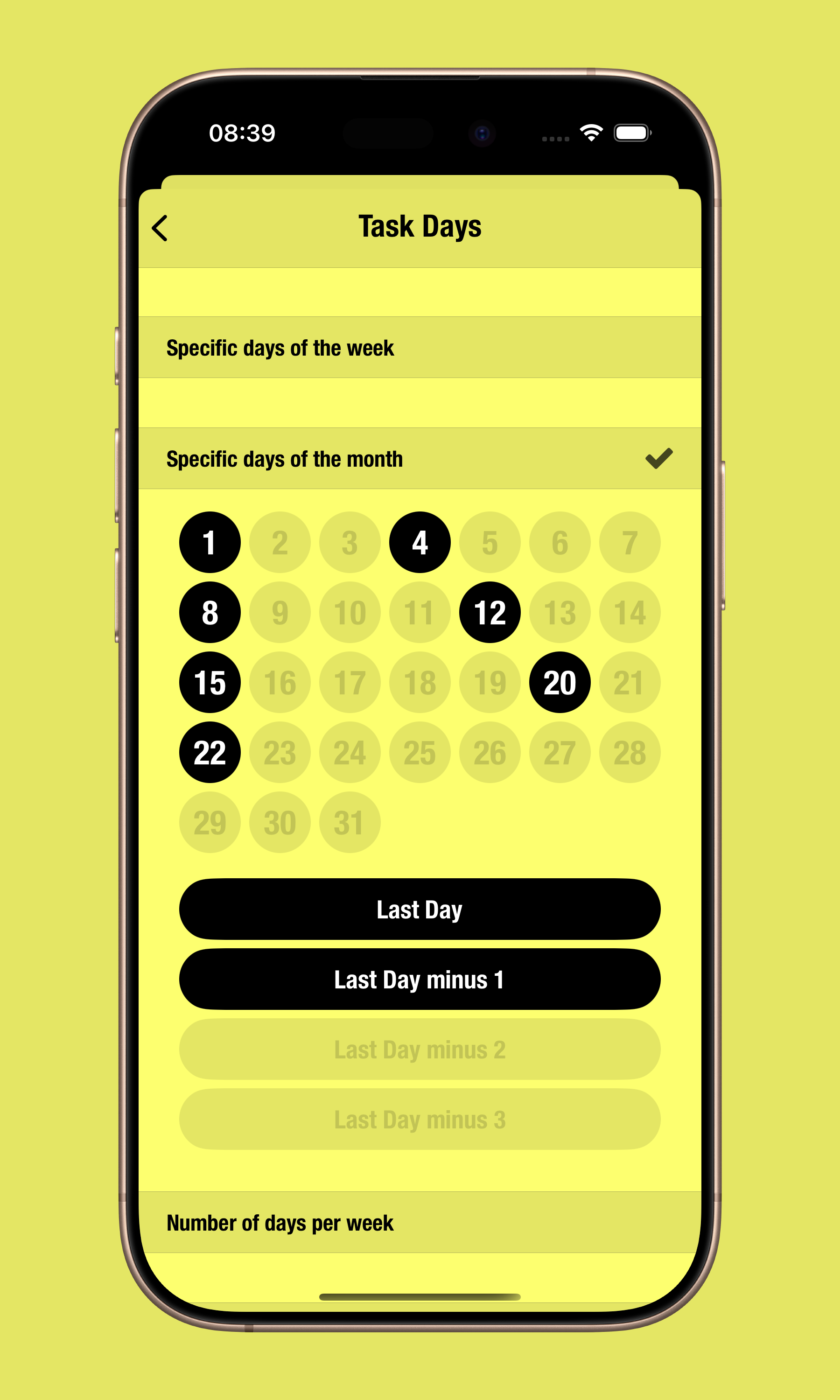
Obviously though, not every month has 31 days, so there are also options to choose "last day of month", "second last day of month", etc.
Control Center Widgets
One of the great new features of iOS 18 is the ability to customise the Control Center. In Streaks we've added two widgets you can use in Control Center:
- Complete Task: you can add one or more controls to complete specific tasks in Streaks.
- Start/Stop Timer: if you have a timed task, you can start/stop the task directly in Control Center.

Dark & Tinted App Icons & Widgets
iOS already has dark mode and light mode, but in iOS 18, app icons will also be shown in dark mode when your iPhone is in dark mode.
Additionally, there's a new tinted mode available, which means you can select a single dominant color for your Home Screen to appear in. We've added support for this in all widgets.

State of Mind
In iOS 17 (2023), the Health app included the ability to record your state of mind. In iOS 18, it is now possible for third-party apps to also record this to Health.
We've added a new task called "Record State of Mind" which allows you to quickly input your current state of mind.
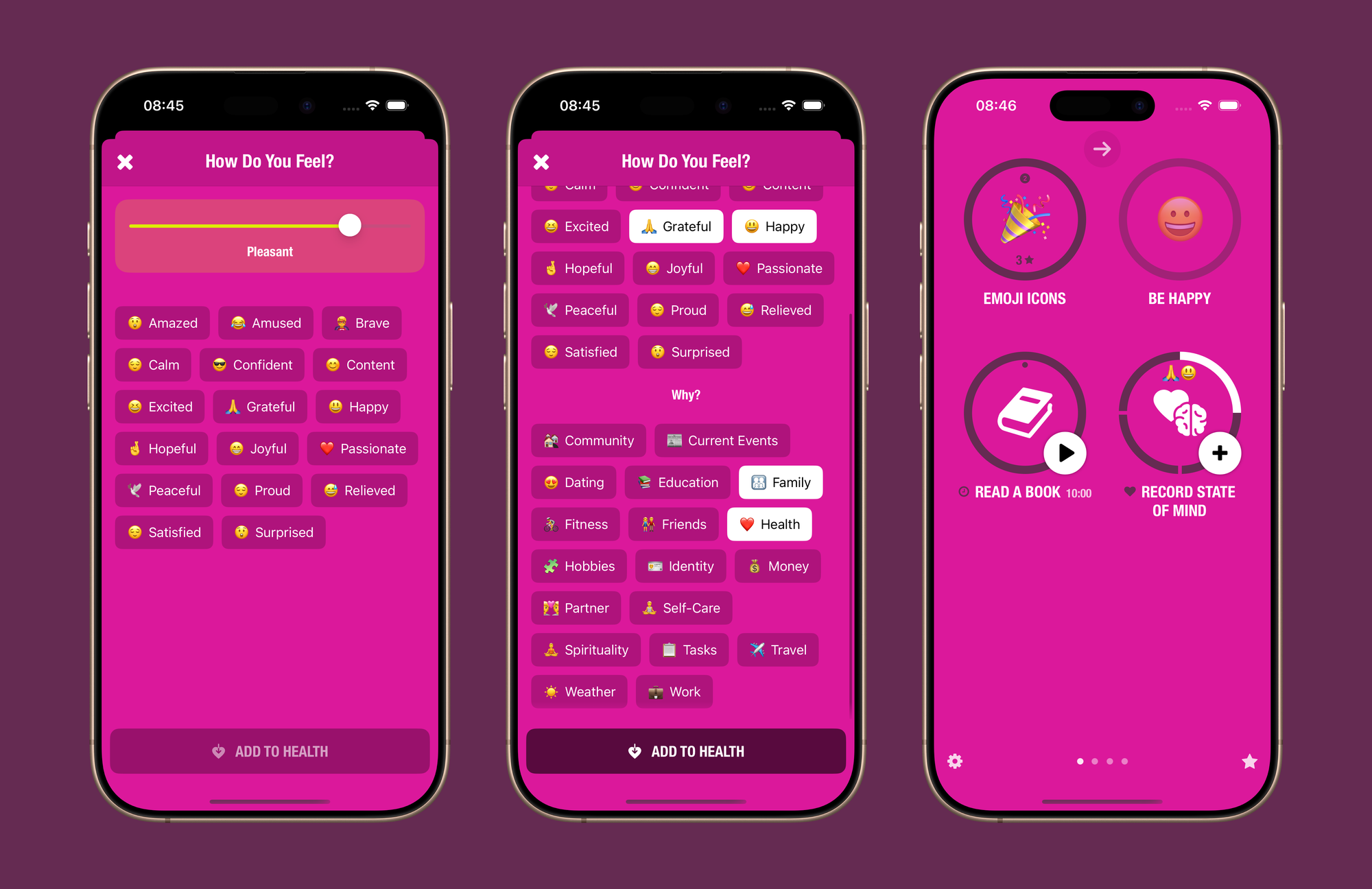
Your most recent recording appears above the task icon.
Apple Watch Live Activities & Smart Stack
If you start a task timer on iPhone, this starts a Live Activity on your iPhone. When using iOS 18 and watchOS 11, the Live Activity will also automatically appear on Apple Watch.
If you start a task timer on Apple Watch, the task widget will now automatically appear in the Smart Stack.
Apple Watch Double Tap Gesture
In Apple Watch Series 9 and Apple Watch Ultra 2 (from 2023), Apple added the ability to double-tap your thumb and index fingers together to perform a primary action.
In watchOS 11, third-party apps can support this functionality, so we've added it as follows:
- On the main screen that shows all of your tasks, double tap to navigate through each page of tasks.
- On the task details screen, double tap to complete the task (or for timed tasks, to start/stop the timer).
Paused Activity Rings
In iOS 18 it is now possible to pause your Activity Rings in the Fitness app. If you're using the Activity Rings task in Streaks, that task will automatically paused/resumed accordingly.
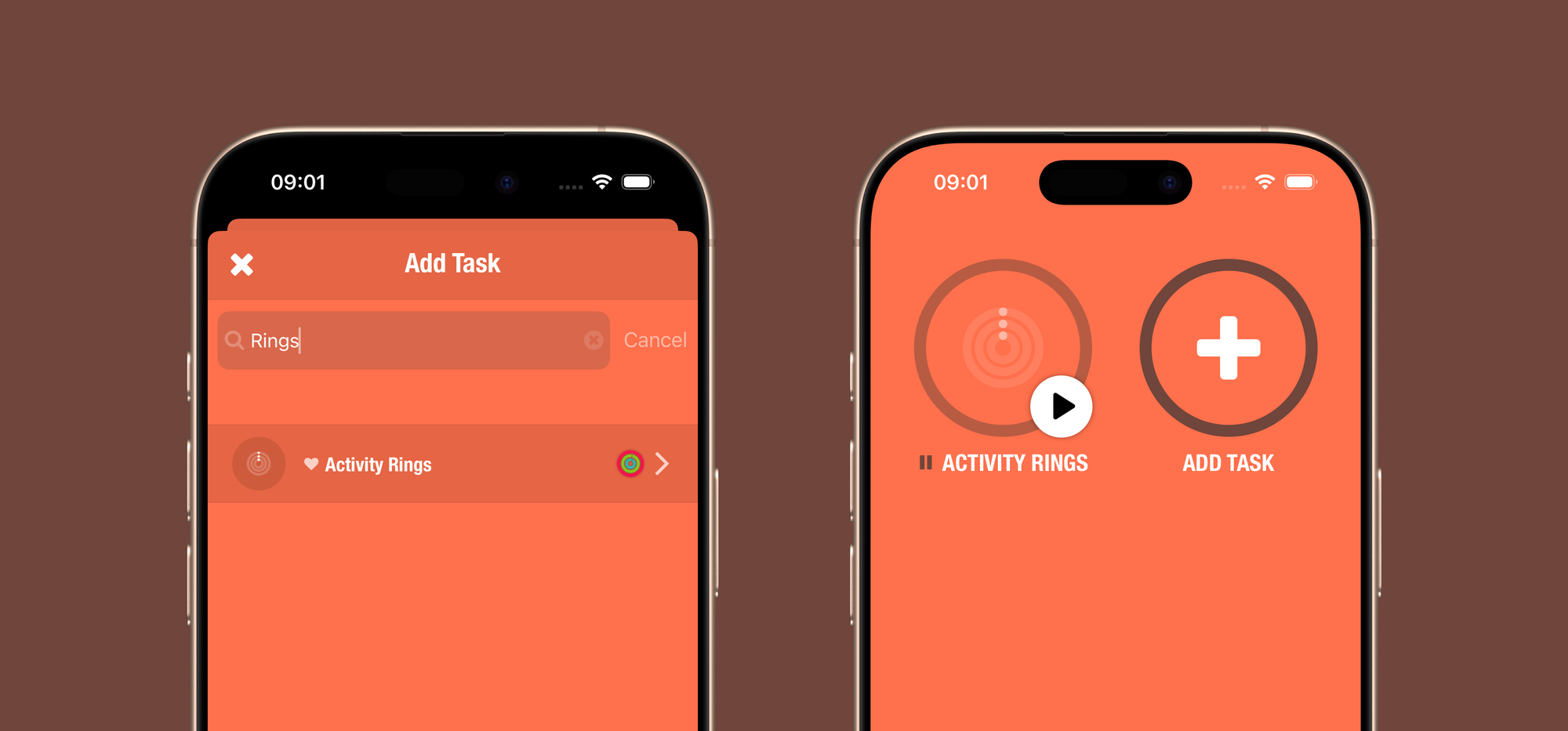
Step Count
The "Walk or Run" task in Streaks helps you reach a target number of steps (e.g. "Walk 5,000 Steps"). Now, your total step count for the current day will also appear above the task icon.

Streaks 10 is now available Streaks from the App Store for iPhone, iPad, Apple Watch, Mac and Apple Vision Pro.