Apple Health is a really cool product, and it (along with the HealthKit SDK) are probably the most underrated products Apple has introduced in recent years.
The biggest problem with it though is getting your health data into it. The Health app isn't necessarily the easiest app for inputting data.
In an ideal world, all of your Health data would be recorded automatically. But in the real world, these are the options:
- The iPhone 5s introduced a pedometer into iPhones, meaning your daily step count is automatically recorded.
- The Apple Watch introduced a heart-rate monitor, meaning your heart rate is taken throughout the
There are also third-party devices with HealthKit integration, like weight scales from Nokia (Withings). There are also blood pressure monitors and other devices that record to HealthKit, with new devices continually being released to market.
However, if you already own non-smart scales, blood pressure monitor, or any number of the other medical devices people use on a day-to-day basis, you may not be in a hurry to upgrade to one that supports HealthKit.
In late 2016, we introduced a new app to the App Store, called HealthFace. The idea of HealthFace was simple: display any data from HealthKit on your Apple Watch.

The idea is that you could choose from every single HealthKit category and display it how you wanted to:
- Different colours and icons
- Ability to choose a target (e.g. "10,000 steps")
- Choose the date range ("show data from this week")
- Group the data as required ("show my average heart rate this week", "show my highest blood pressure this month")
To coincide with the launch of iOS 11 and watchOS 4 in September 2017, we've now released HealthFace 2.0.
We had two primary goals with this update:
- Make the app appealing to users that don't have an Apple Watch
- Bridge the gap between HealthKit, and physical devices that don't have HealthKit integration.
To do this, we wanted to make it really quick and easy to record new data into HealthKit, which you can do in three ways:
- From the redesigned Apple Watch app
- From the all-new Today Extension widget
- From the redesigned iPhone app.

You can easily control what appears in each of the three locations using the iPhone app. By default, the Apple Watch app and widget will display whatever is shown in the iPhone app, but you can customise this if you want to track different data from your watch to your phone or widget.
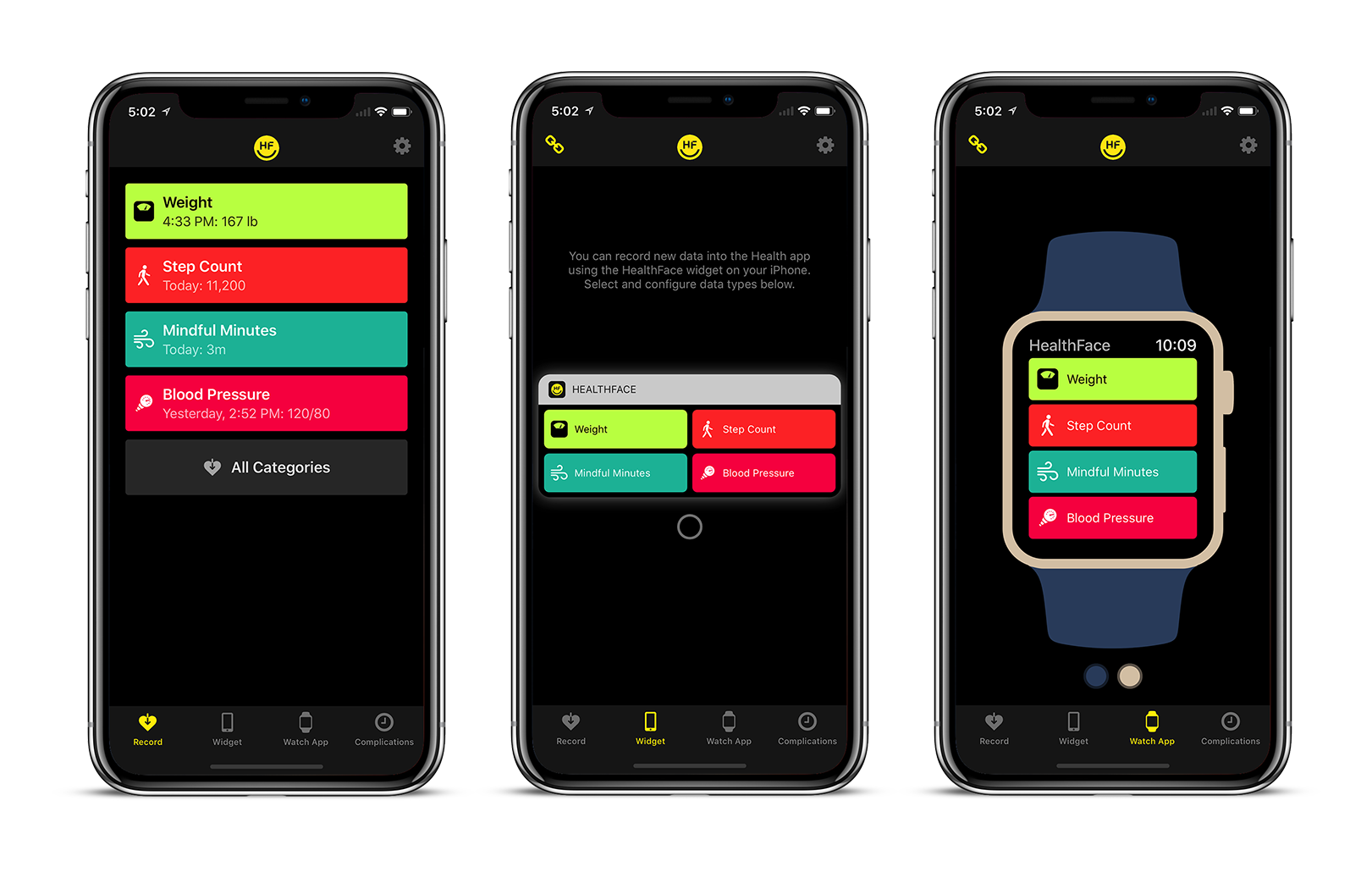
This is great for a number of use-cases:
- If you don't have smart scales, after you weigh yourself you can record your weight into HealthKit with just a couple of taps.
- If you have diabetes, you can record your blood glucose levels with a couple of taps, then monitor the values with a glance at your watch face.
- Track dietary information quickly and easily, such as water, caffeine, sugar, vitamins - everything available in HealthKit!
These aren't the only use-cases though: everybody has different data you want to track (mindfulness, reproductive health, body measurements).
And of course, all of the features from the original version of HealthFace are still available! With improvements of course, such as:
- Configure what happens when you tap a complication
- You can now customise the text colour, in addition to the icon and progress ring colour
- You can display a circle, square or rounded rectangle around icons.

HealthFace 2.0 is a free upgrade for existing users, or download for $1.99 from the App Store.
I also want to thank Zach Simone for helping me with the development of HealthFace 2 as a day-to-day tester of the app. He's written about his experience with this update.
More information: